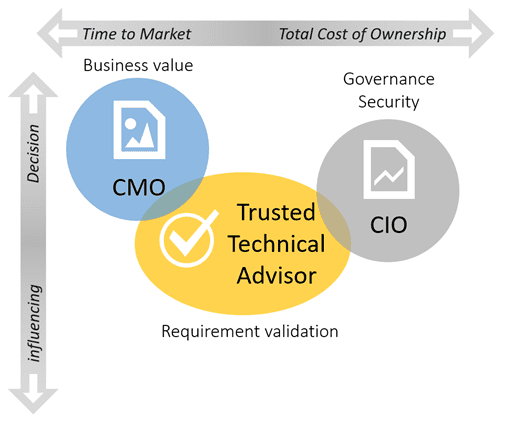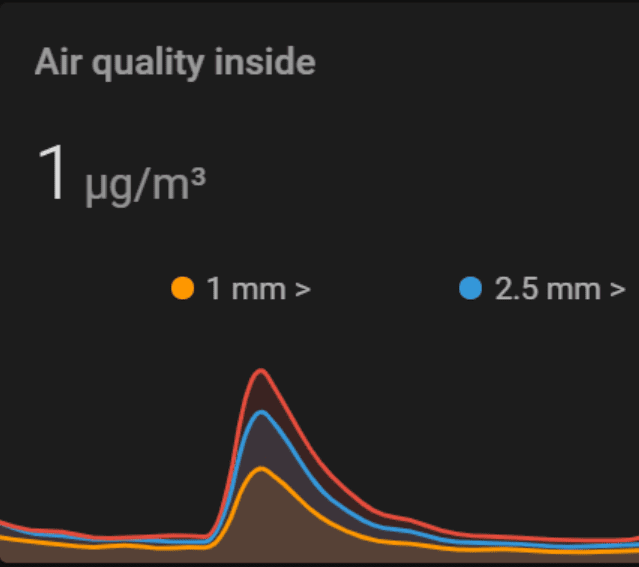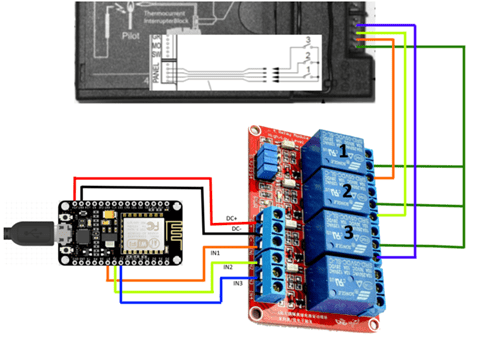I’m on a quest to decrease the number of points of failure in my home automation setup. Moving everything as close to Home Assistant core functionality. Recently I moved to ZHA for Zigbee support and removed external bridges like Xiaomi Gateway and Philips Hue.
Now it’s time to remove a Raspberry Pi that’s running Zwave2MQTT. I want to start saying that Zwave2MQTT has always worked very well for me, it never let me down. I just don’t trust Raspberry Pi’s anymore, SD-card get corrupted and they sometimes just die on me. This is also a reason why I prefer embedded solution with ESP boards.
I noticed Z-Wave JS in the release notes of Home Assistant 2021.2. After a quick read I got excited and was ready to move from Zwave2MQTT to Z-Wave JS.
A few of the garden lights, our bedroom window and a few power plugs are on Z-wave.
Most important are the lights downstairs that are all controlled with Fibaro Dimmer 2. These are lights used by the family every day and are also included in automation for automated turn off and on based on presence. So this migration needed to go seamless.
I documented my steps for future reference and to help others. To be hones the installation was pretty seamless. For continuity I choose to rename the entity IDs to match the old entity IDs. All details and steps can be found below.
Continue reading “Migrating from Zwave2MQTT to Z-Wave JS for Home Assistant”