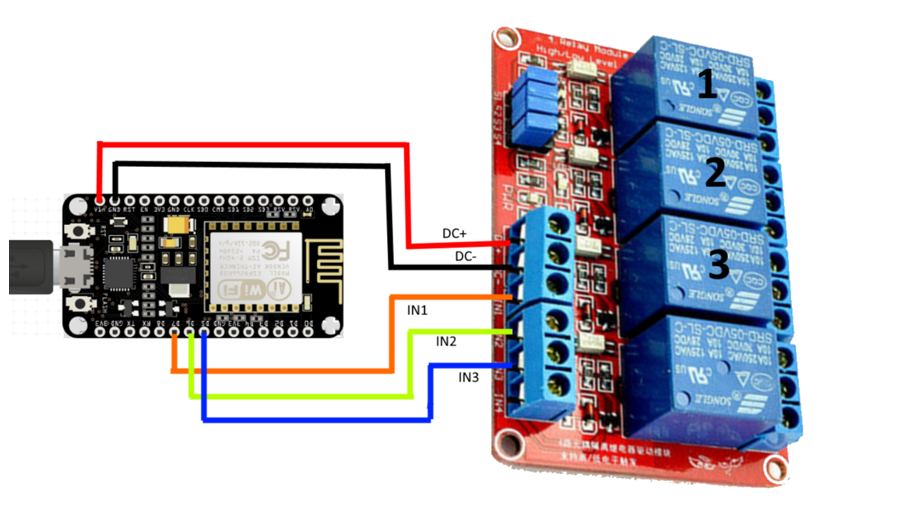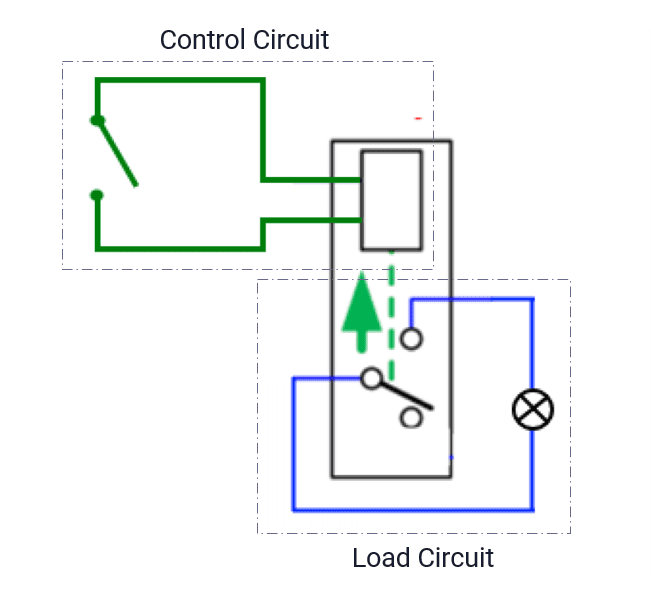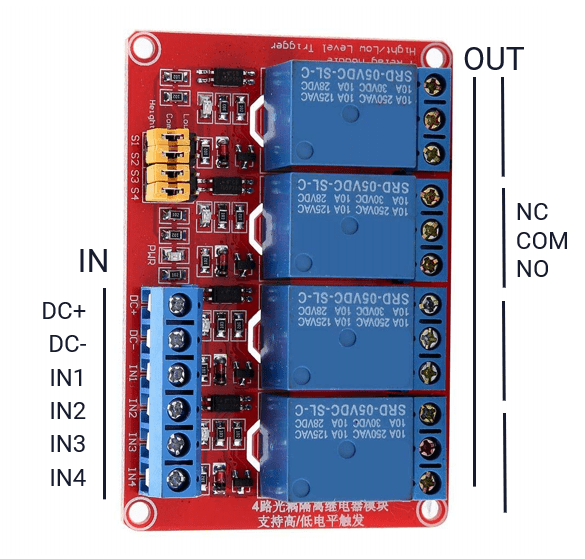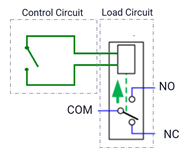This article provides you with an overview and links of all articles published around the Bellfire fireplace (Mertik Maxitrol controller) project that was presented during the Home Assistant Conference 2020.
Although this solution is presented around Home Assistant you can easily use the same solution in OpenHab, Domoticz or any other open home automation platform.
Slides
View Automate Everything! How to make your stupid device smart on Notist.
Introduction articles
- Ways to make dumb devices smart
- Introducing Relays
- Introducing ESPHome
- Introducing ESP boards
- How it all works together
The steps
- Step 1: Install ESPHome in Home Assistant and create first Node
- Step 2: Flash ESP chip with ESPHome node firmware
- Step 3: Wiring the ESP to the relay
- Step 4: Configure ESPHome to control the relays from Home Assistant
- Step 5: Wire the relays to the fireplace
- Step 6: Add support for controlling fire height and centerfire
Shopping list
- The ESPboard: ESP8266 board or ESP32 if you also want to use Bluetooth features on AliExpress.com, Banggood, Amazon
- The 4 channel relay board. Make sure you select the 5V version The relay: 5v relay board AliExpress.com or Banggood, Amazon
- If you don’t want to solder order:
– Mini breadboards AliExpress.com or Banggood
– Dupont cables male-female AliExpress.com or Banggood
Optional tools