 Sitecore Experience Accelerator is a drag-and-drop componentry extended to meet business needs or designs for accelerated builds. SXA enables marketing departments to create web sites without the involvement of development and IT. This decreases the time-to-market by using default and custom-build SXA components.
Sitecore Experience Accelerator is a drag-and-drop componentry extended to meet business needs or designs for accelerated builds. SXA enables marketing departments to create web sites without the involvement of development and IT. This decreases the time-to-market by using default and custom-build SXA components.
Sitecore 9.3 will provide improvements in the core-platform. In this article I will highlight the three new SXA features released with Sitecore 9.3. This article is part of the Sitecore 9.3 what’s new blog post series.
New extensible template engine
The first feature of SXA 9.3 is the new modern, fast and highly extensible templating engine.
This engine is based on open source template engine Scriban.
The new engine brings a number of benefits;
The first benefit is that Scriban contains full flow controls and error handling, providing developers with the power to add logic to the template
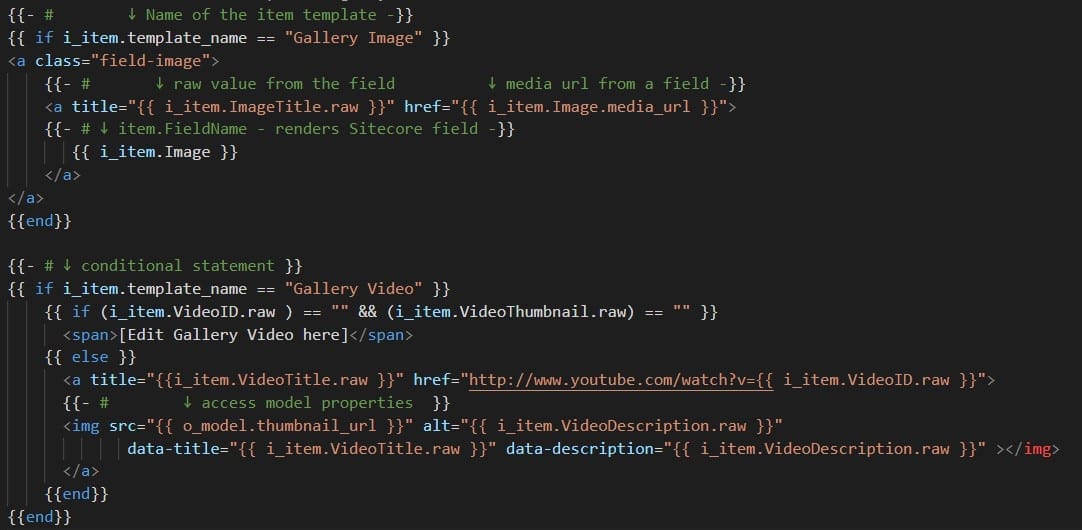
With SXA 9.3 creative exchange will also support Scriban. To improve your development experience we also developed a Visual Studio Code plugin* , that will support Code suggestion and Syntax highlighting.
*Planned to be release end 2019
The Scriban engine will also provide faster rendering times and replaces obsolete and removed nVelocity dependencies
More details on Scriban and the new template engine can be found in Mark van Aalst’s blog series on the new SXA 9.3:
Additional Search filter components to optimize the Search
Search is important for every solution; we’ve made improvements to the search controls of SXA.
SXA 9.3 features two additional search related components, the Aggregated facet filter and the Facet summary.
[1] Aggregated facet filter – allowing for creation of facet filter sets – dynamically showing and hiding sub-components based on content available in Search Results.
[2] Facet summary – showing the selected facets and allowing for removal of undesired filters from the search context.
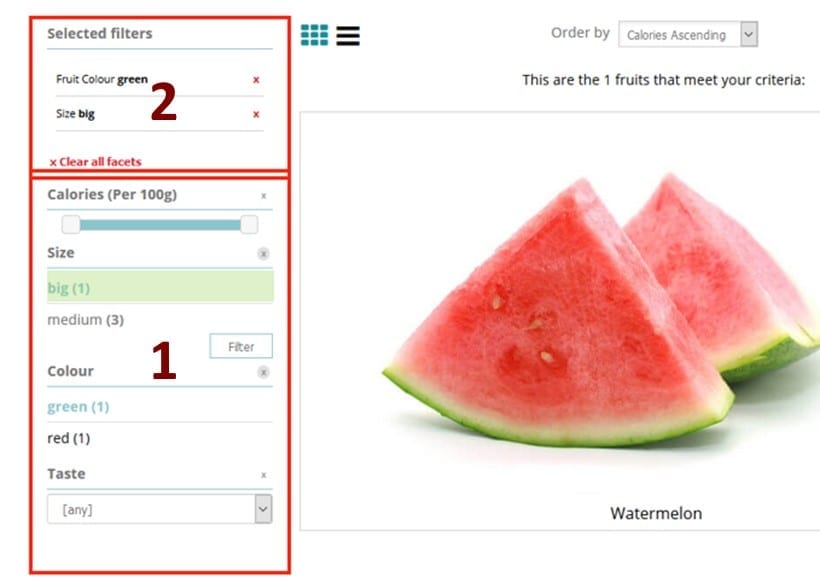
More info about the components and how they work can be found on Mark van Aalst’s blog series on the new SXA 9.3 :
SXA 9.3: Introducing two new search features
Complete front-end development workflow revamp
The last major update to SXA in 9.3 is the complete revamp on how front-end development is done with SXA.
Creative Exchange Live Theming tooling fully is now fully externalized, it’s available as NPM packages, freeing up Media Library.
This also provides you with a ‘JSS Style’ theme creation using command line interface. Now you can create SXA themes without logging in or using the Sitecore UI.
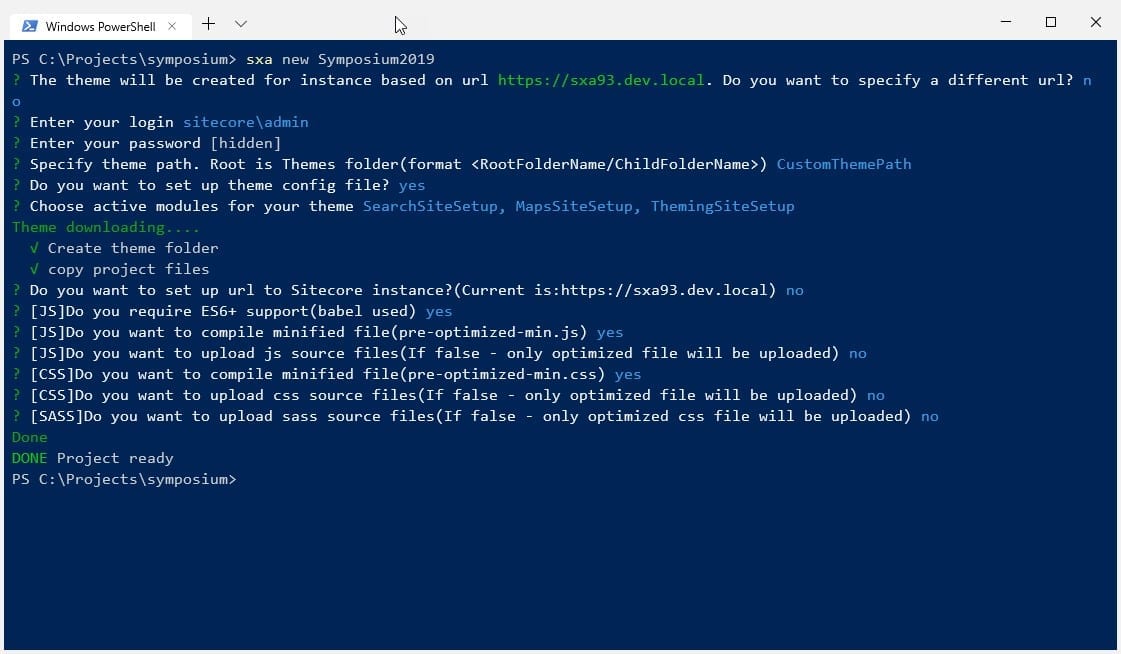
Themes are now fully version controlled with only the compiled assets being uploaded to Sitecore. Ensuring a single source of truth for all SXA Template related files.
More info about the new front-end development workflow can be found on Mark van Aalst’s blog series on the new SXA 9.3 features:
SXA 9.3: The new front-end developer workflow
Javascript documentation
SXA 9.3 had been released with full documentation on the SXA JavaScript library and the SXA search componentes JavaScript library.

One Reply to “Sitecore 9.3 – Sitecore Experience Accelerator (SXA)”