Sitecore helps brands to create relevant personalized experiences in real-time, maximizing outcomes and value across channels.
Sitecore does this by offering a rich platform that supports all stages. Starting from content creation, to serving personalized experiences that drive and increase conversions and outcomes.
This includes tools for measuring content effectiveness and provide insights for marketers with analytics data and reporting tools. Based on these insights marketers can then optimize their content and personalization strategy to increase business results.
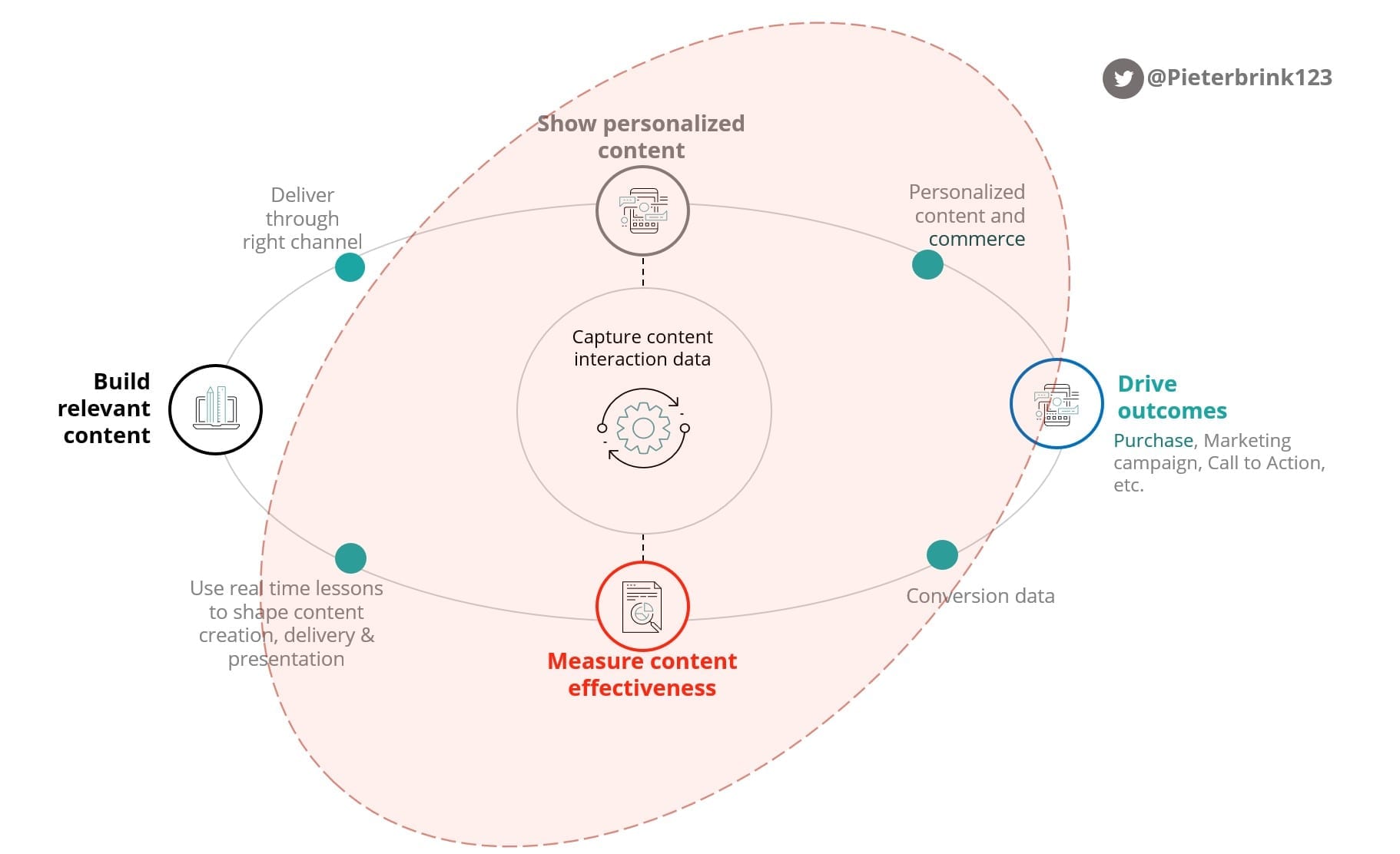
For Sitecore 9.3 we made significant improvements to the marketing features. We improved Testing, Optimization, and Personalization. New features are added to Analytics and Reporting, to Marketing Automation and to Forms. We also announced a new product for in our Machine learning offering.
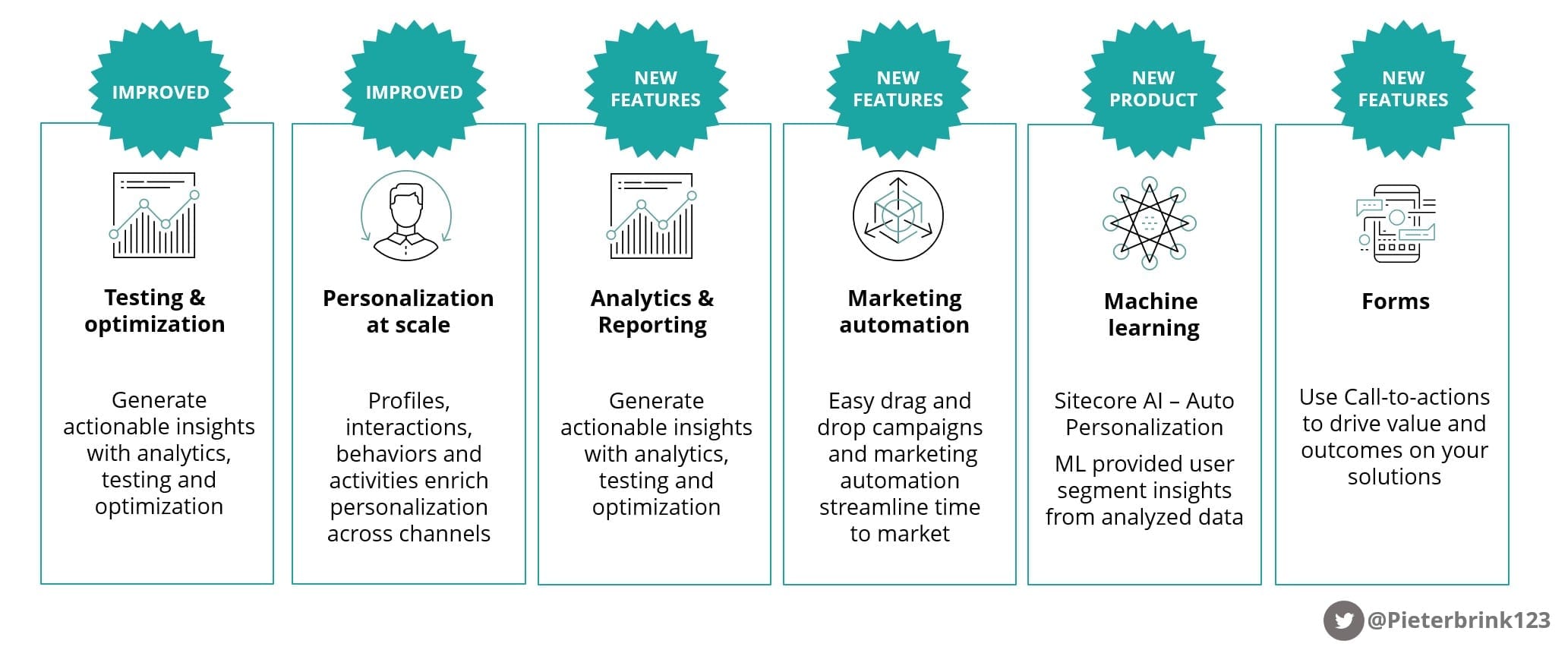
This article is part of the Sitecore 9.3 what’s new blog post series.
Let’s take a look at improvements and new marketing features.
Content Testing Reach has been replaced with Impressions
For testing and optimization, we improved the test results reporting. In the past we used the metric reach, which was equal to unique visitors to a tested experience.
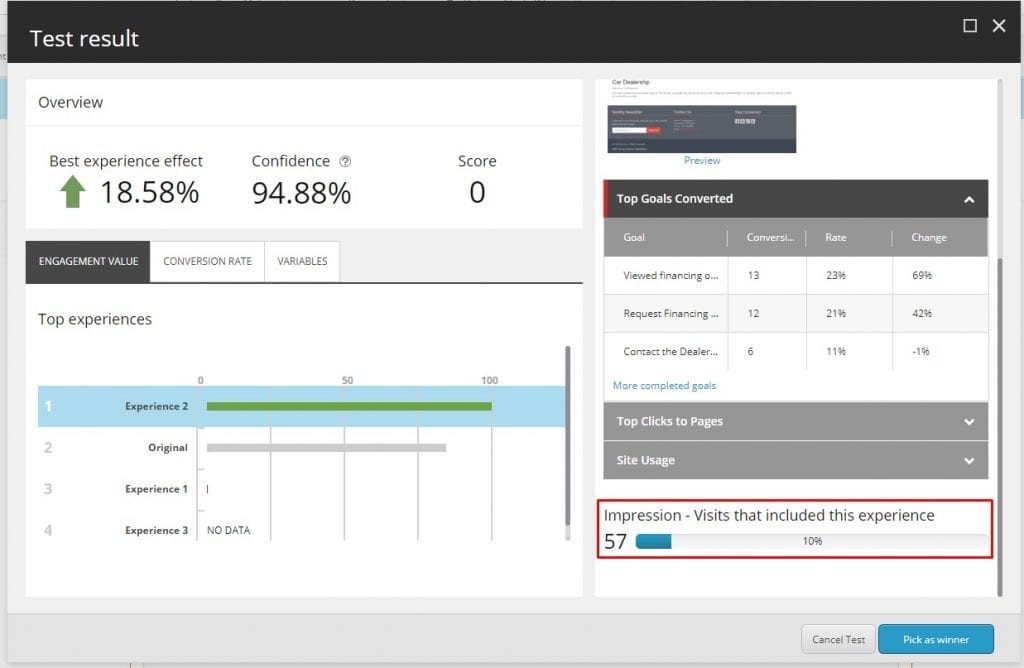
This metric caused several issues. The first issue was that the calculation of reach introduced performance issues to xDB and reporting foundation.
The other issue is that reach is not an industry standard, so we updated the calculation to impressions, which are visits that included this experience.
Personalization tracking without test definition
With Sitecore 9.3 you can now measure effectiveness of personalization instances without starting an explicit personalization test.
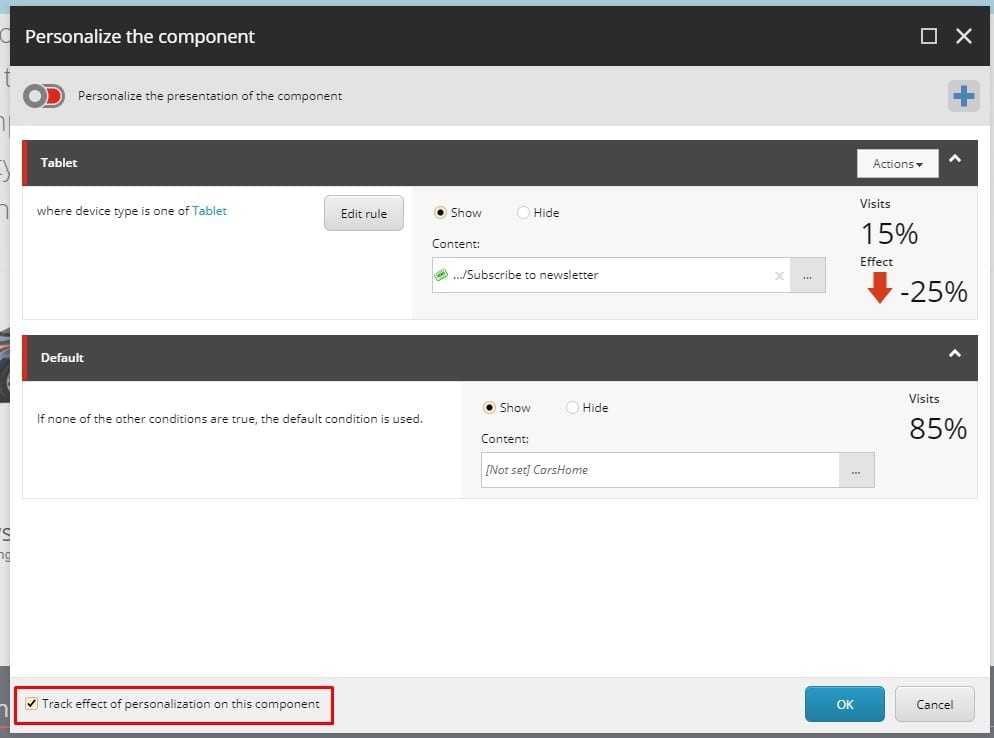
When you define a new personalization rule, the dialog now has a check box – track effect of this personalization – which is enabled by default. See bottom left corner of screenshot above.
Once this personalization is published Sitecore uses 10% of visits to this variant to test the personalization against default experience.
The rotation and calculation logic is similar to starting a personalization test.
It is still possible to start MVT on the same page. Sitecore will isolate the traffic for personalization tracking from the traffic in the test.
Experience Optimization dashboard
Having more data on the impact of personalization is great, but now we need to be able to get better insights from all the data. This is where the Experience Optimization dashboard comes in handy. The Dashboard provides a single overview of all personalization results.
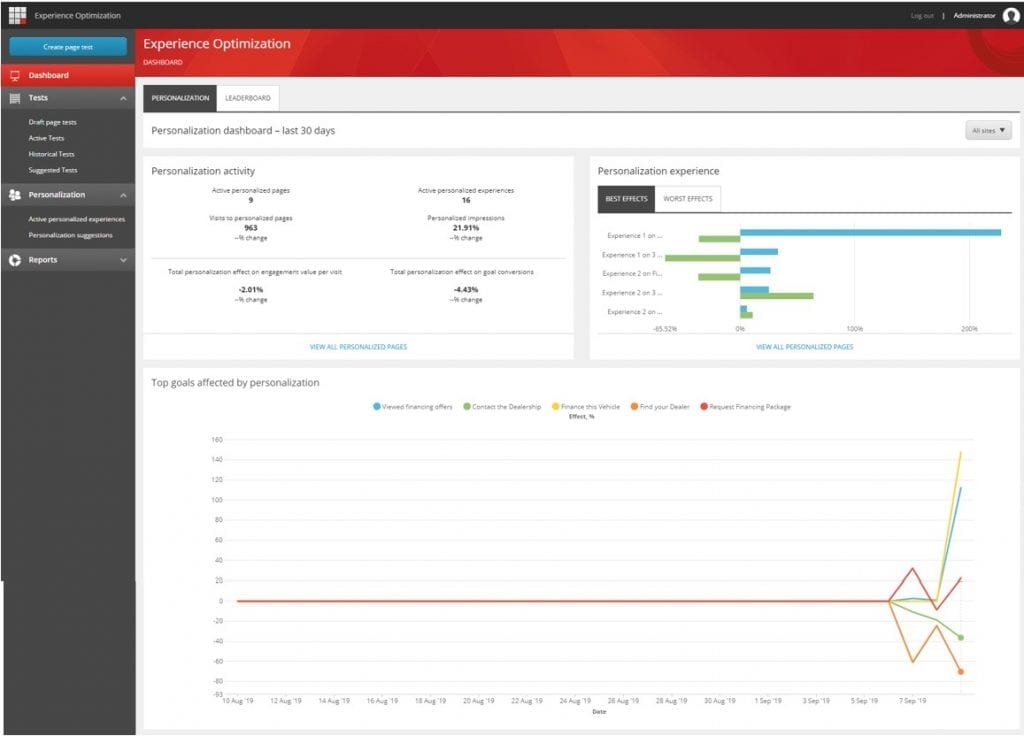
The data is collected from all personalization tracking and from personalization tests.
The dashboard will provide all kinds of insights around personalization including:
- Total number of personalized pages and personalized experiences
- Total number of visits to personalized experiences and their proportion of the total visits
- Aggregated personalization effect on engagement value and goal conversions.
- Top
5 best personalized experiences that produced most value and 5 worst
experiences that resulted in
the negative effect. - Personalization Effect on conversions of each goal
Scheduled plan enrollment
For users of Marketing Automation, the 9.3 release will extend marketing automation with the ability to use date and time in the criteria for entry in the marketing automation plans.
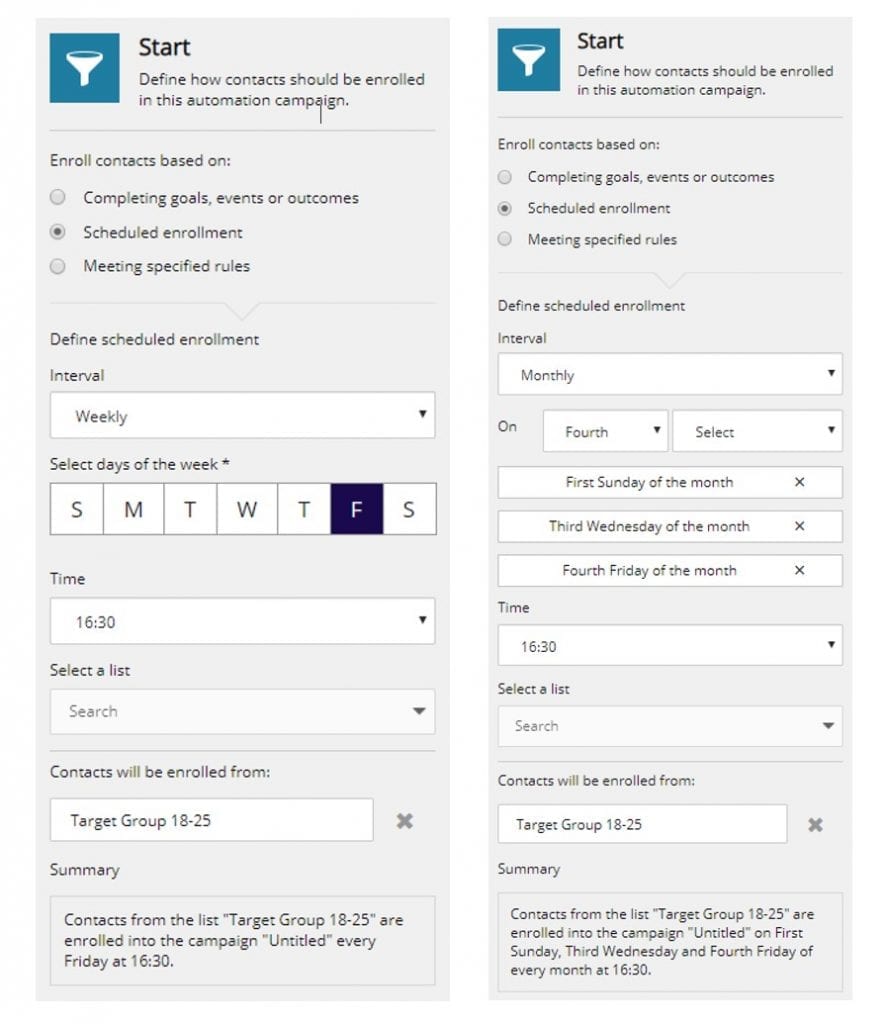
While configuring an Automation Plan you can now use three-time driven criteria’s: based on a certain time of the day, a certain day of the week or at a given date.
9.3 What’s new Email Experience Manager (EXM)
For users of EXM, the 9.3 release provides a refreshed template range and manager experience.
The new template managers will allow marketers to set up new campaigns more efficiently than before and empower teams to move from idea to execution without the barrier of significant HTML creation.
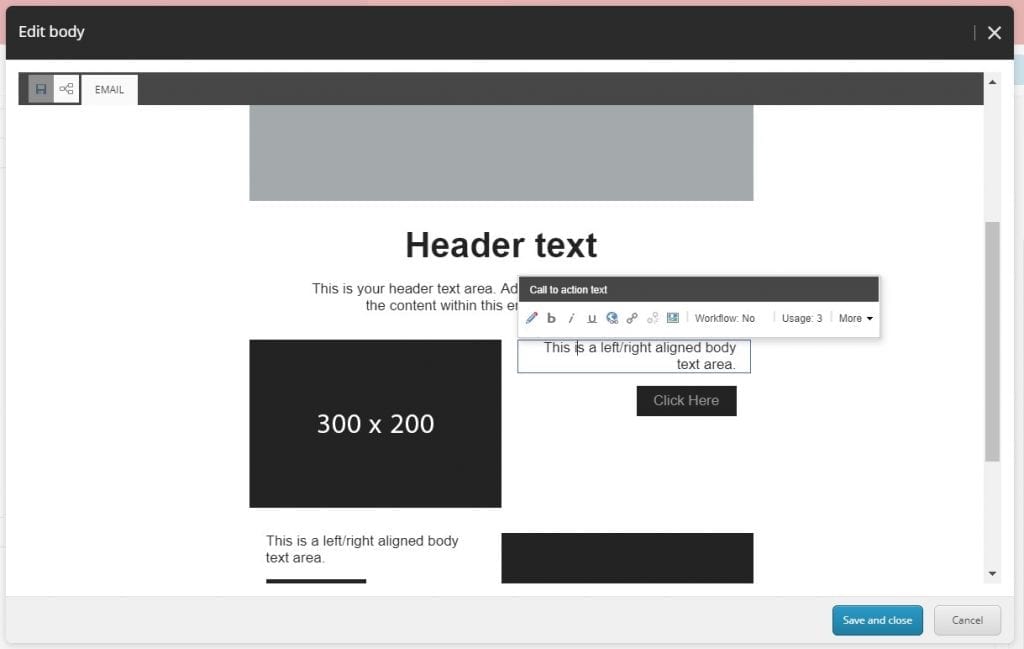
These templates will allow marketers to send outbound messages that recipients will be able to view on any device due to the responsive HTML design.
New out-of-the-box templates
- Announcement – Communicate a key message with a balance of text boxes, a bold header image and a single call to action
- Alternating Columns – Share a range of topics in a newsletter style format, balancing image and call to action side by side
- Call to Action Focus – Focus your recipient’s attention to a high priority action with a bold header image and a single call to action
Sitecore AI – Auto Personalization
No need to set up user segments. ML will provide user segment insights from analyzed data.
This service will enable automated personalization on the experience platform.
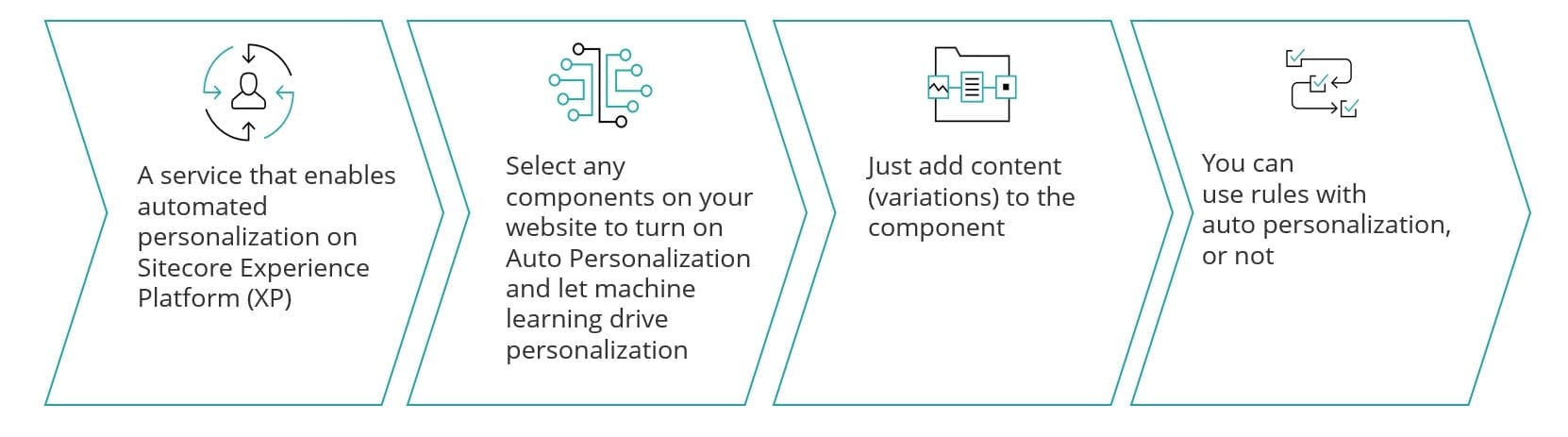
Meaning that you can select any component on your website to turn on Auto Personalization.
After you enabled auto personalization on the component you add content variations and let the AI service drive the best results with auto personalization.
Sitecore AI – Auto Personalization will be available for selected customers that meet certain criteria and will roll out to General Availability in the upcoming year.
Sitecore Forms
Purchases is not the only way to get value out of your online presence. Your websolution need to support and enable customers to drive business outcomes, this can be done with call-to-actions or forms for lead generation. E.g. newsletter subscription, make an appointment, search for a dealer, etc.
This is where Sitecore Forms plays a crucial part to execute on this.
For Sitecore 9.3, Sitecore forms was extended with and improved with following features:
- Added two new form elements; Confirm email and File upload elements
- Sitecore forms will use platform bot detection to verify if input is from human
- Added submit action that can Redirect to external URL and pass form fields as URL parameters
- Publish the form from the Form Editor
New Confirm email and File upload elements
Added two new form elements; Confirm email and File upload elements

Forms uses platform bot detection to verify if input is from human
Sitecore forms will use platform bot detection to verify if input is from human. No more need for reCAPTCHA.
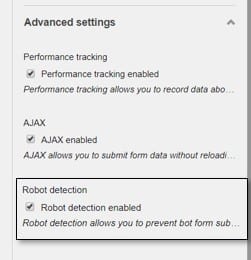
Redirect to external URL and pass form fields as URL parameters
Added submit action that can Redirect to external URL and pass form fields as URL parameters. An easy, accessible and flexible way to integrate with 3rd party systems.
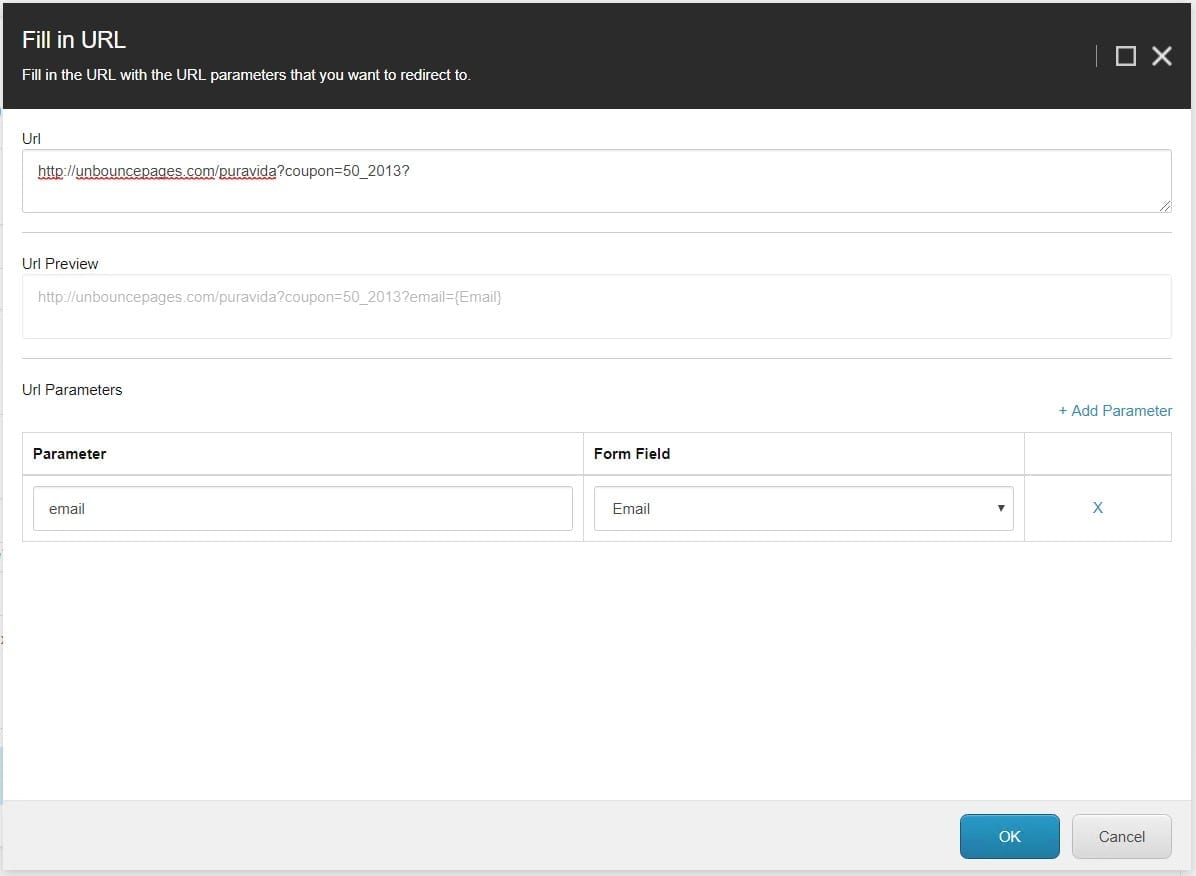
Publish forms from the Forms UI
Publish the form from the Form Editor. Saves you a trip to the content editor for publishing.
Wrap-up
Sitecore 9.3 comes with a rich set of enhancements and new marketing features, focusing on the full lifecycle of content. Starting from creation, to personalized delivery, to driving outcomes and measuring results, providing the insights to drive effective personalization and content strategies.
9.3 will extend core components, like Forms and Marketing Automation, that are key for marketing to drive conversions and add value to solutions. It will add new features that will provide more data around personalization efficiency including the Experience Optimization dashboard to get the insights from the data.
Also, of course, the introduction of Sitecore AI – Auto Personalization, which is an exciting new capability. More info will be shared around this when we get closer to general availability.

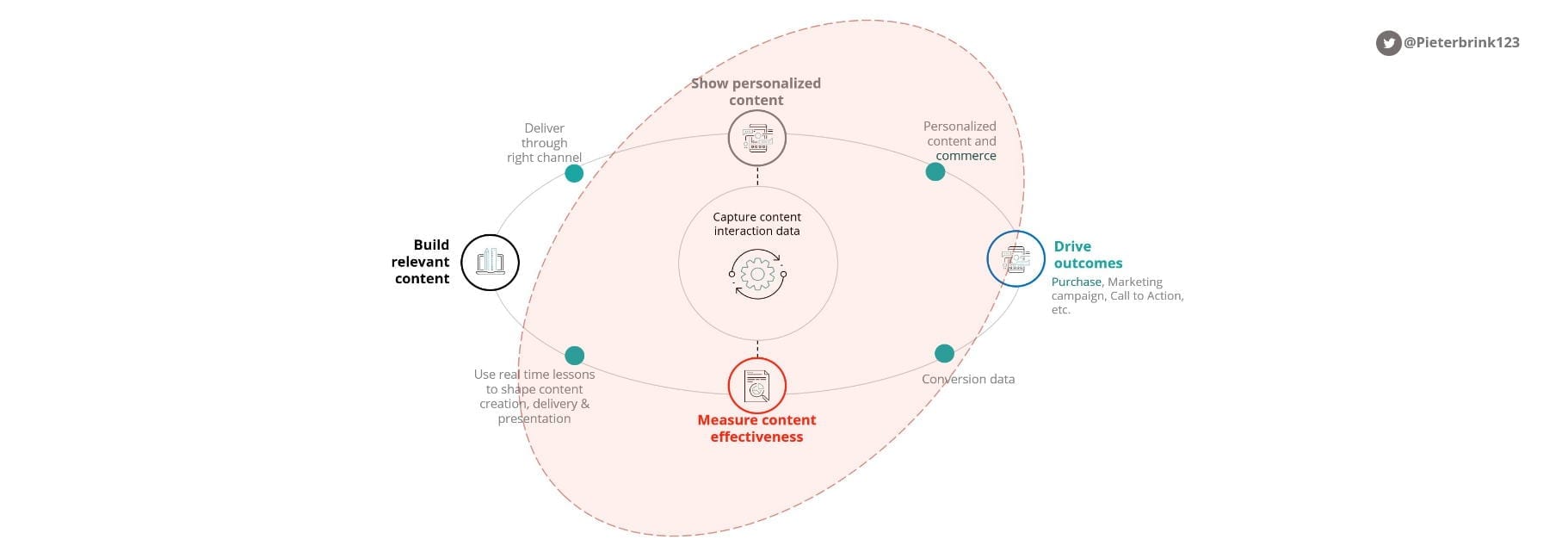
One Reply to “Sitecore 9.3 Marketing enhancements and features”