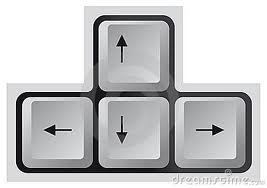In the keynote during Sitecore Symposium 2018 in Orlando we introduced Sitecore Omni™, a range of products that support headless scenarios for the different business needs in digital marketing.
Sitecore Omni™ supports all headless scenarios including all author and marketer functionality that the Sitecore Experience Cloud offers, including inline editing, analytics, personalization, multivariate testing and Sitecore Cortex machine learning.
Headless is often positioned and offered as the solution for your digital marketing challenges; digital marketing challenges that are becoming more and more critical to solve.
Customers are expecting seamless experiences on every channel, both online and offline. Because of the exponential growth of the channels the digital marketing channel is are getting more complex. There is no silver bullet headless approach, there is no single headless solution that fits all.
In the real world there are different customers, with different digital marketing challenges and business cases. These challenges often need a different (headless) approaches.
A headless approach can be the used from solutions where the CMS is only the content hub for a static Progressive Web App, it can be used to track offline customer interaction with IoT or build a full powered native mobile app with tracking and personalization. For all these business cases is the headless approach the correct one, but you can understand that the technical requirements and implementation are completely different.
With Sitecore Omni we introduce a range of products that supports the different headless scenarios.
Continue reading “Full headless experiences with Sitecore Omni™”