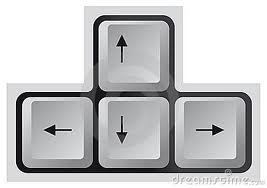As proof of concept I wanted to sort images in a Grid by keyboard. The sort logic needed to be implemented on the server. My solution for this problem is a combination of Javascript and C#.
First add following html to you .aspx. Notice that the body tag has runat=”server” and a ID.
<body<strong> runat="server" ID="bodyTag"</strong>> <form id="form1"> <br /> <br /> <br /> </form>
Now add the following JavaScript to your page. This script will fetch all keyboard input and press the corresponding button.
document.onkeydown = checkKeycode
function checkKeycode(e) {
var keycode;
if (window.event) keycode = window.event.keyCode;
else if (e) keycode = e.which;
switch (keycode) {
case 37:
var obj = document.getElementById('');
obj.focus();
obj.click();
break;
case 38:
var obj = document.getElementById('');
obj.focus();
obj.click();
break;
case 39:
var obj = document.getElementById('');
obj.focus();
obj.click();
break;
case 40:
var obj = document.getElementById('');
obj.focus();
obj.click();
break;
}
}
At last we need to add the following C# code to the page.
protected void Page_Load(object sender, EventArgs e)
{
//Ad clientside onkeypress event to the body
bodyTag.Attributes.Add("OnKeyPress", "keyhandlers()");
}
protected void DownButton_Command(object sender, CommandEventArgs e)
{
//Just for testing
clickedLabel.Text = (string)e.CommandArgument;
}
Enjoy, Pieter