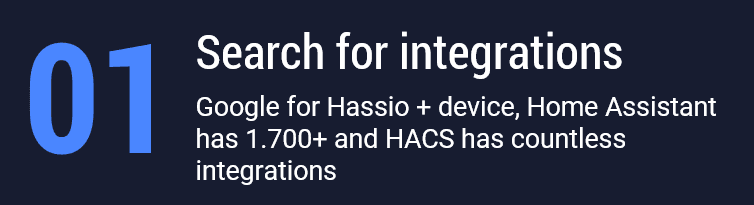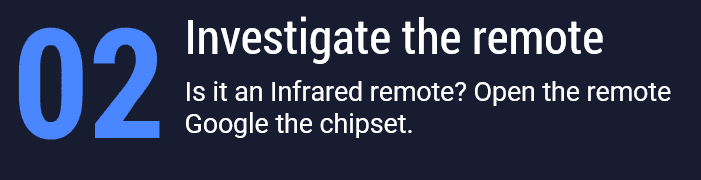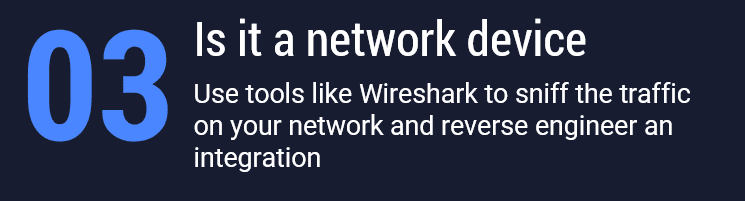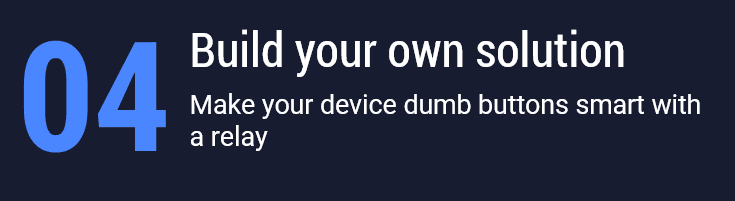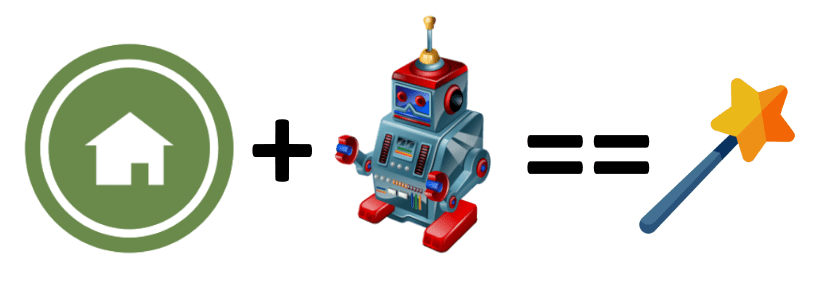This article is part of the Make your Bellfire fireplace smart project that I presented during the Home Assistant Conference 2020.
In previous article I addressed four ways of making your dumb devices smart. Let’s jump into the journey of how I made my fireplace smart and the steps that I took through this journey.
The fireplace
Three years back I built a new house. We wanted to have a gas/propane fireplace installed in the house. While ordering I did the normal investigations and comparing different fireplace, we decided to order the Bellfire fireplace. I confirmed that it had a 433MHZ remote, making it easy to automate using a RFXcom. When the house was finished and after using the fireplace a few times, it was time for me to automate the fireplace.
1. Sniffing the 433MHZ signal
I got my good old RFXcom and started to sniff for the remote signals
Nothing happened. No signals where found.
I started investigated the remote and noticed that I had a different version of the remote. After some Googling I noticed that I had the latest version of the fireplace, which is good news, however remote communication was now build based on a Zigbee with a brand-specific layer on top. This makes it hard for me to automate. Forcing me to investigate otherways to make this now dumb fireplace smart.
Don’t get me wrong, I’m very happy that my FIREplace uses an encrypted and more secure communication method than 433Mhz, it just made my automation life a lot harder.
Time for the next option.
2. Googling the “Bellfire homeautomation”
I start searching for “Bellfire homeautomation” which didn’t have any results that provided a solution to making the Bell fire smart.
One of the results was a Wi-Fi module that you could buy from Bellfire. This would make the device smart, but there where no open APIs or ways to integrate the fireplace with Home Assistant
Time do go one level deeper.
3. Time to open the maintenance latch of the fireplace
In the maintenance latch I located a controller. The controller was a Maxitrol from Mertik. I found the manual and it stated four pins for external operations.
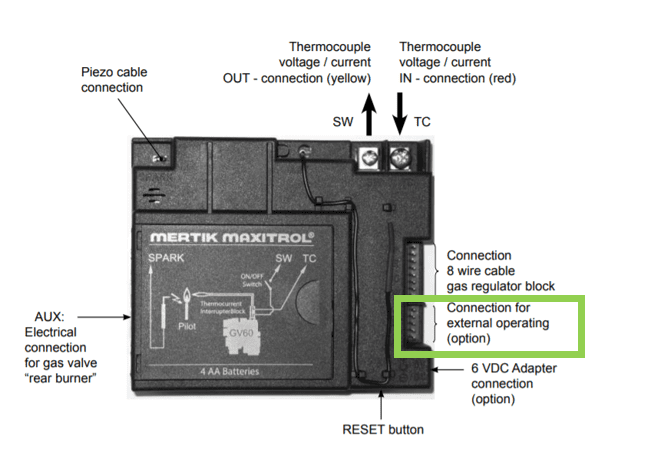
Now I needed to find out what communication and interaction that connection accepted. After more research on the internet I stumbled on documentation of how to ignite and turn off the fireplace using the pins.
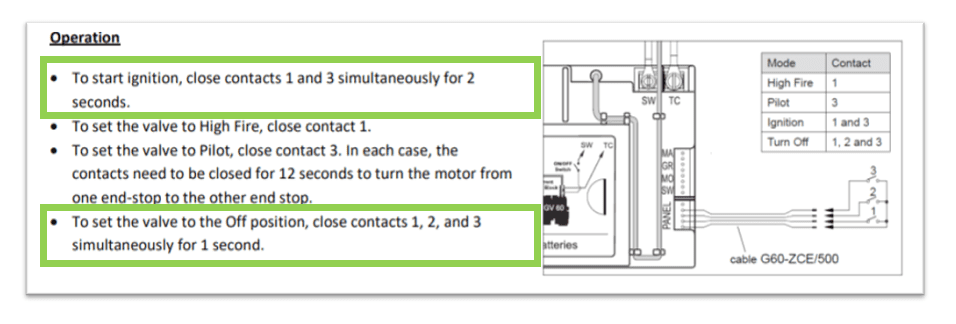
This manual shows that if I want to ignite the fireplace I need to close the contact 1 and 3 for two seconds.
And to turn off the fireplace I need to close Contacts 1, 2 and 3 for only one seconds.
This gives me something to work with! Next challenge how am I going to create these interactions with switches that I can control from Home Assistant. I need to get some relays!
Let’s introduce a relay is in the next article.