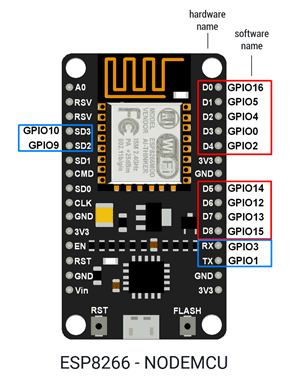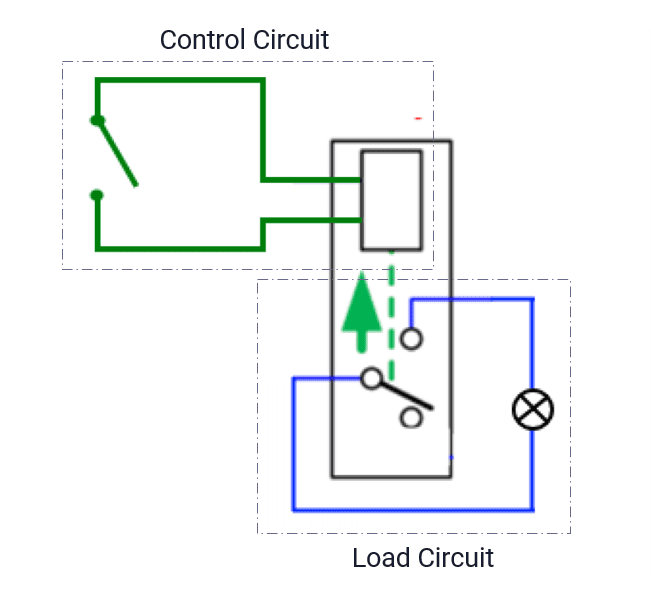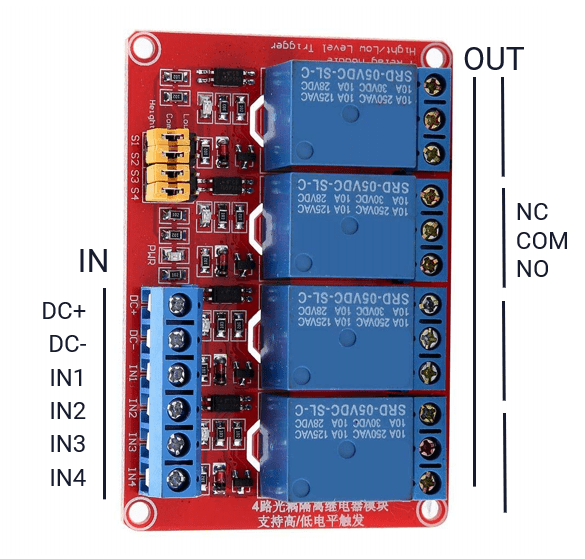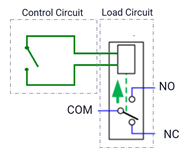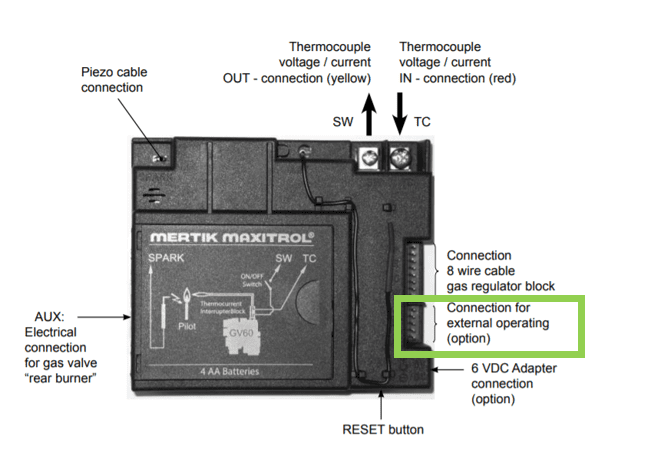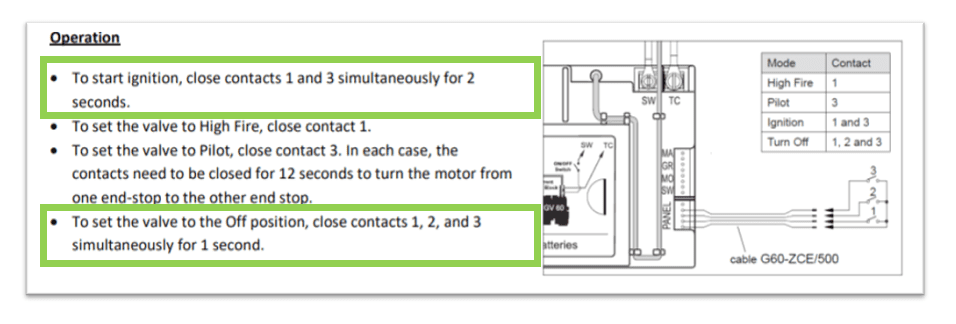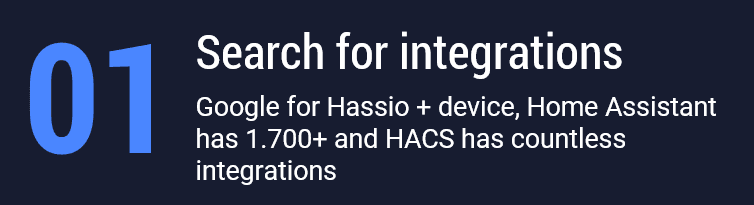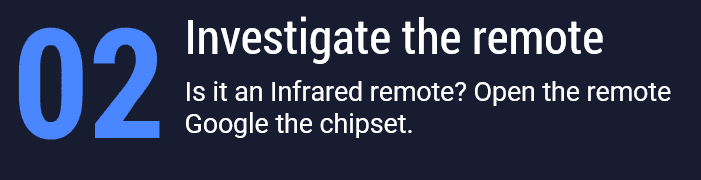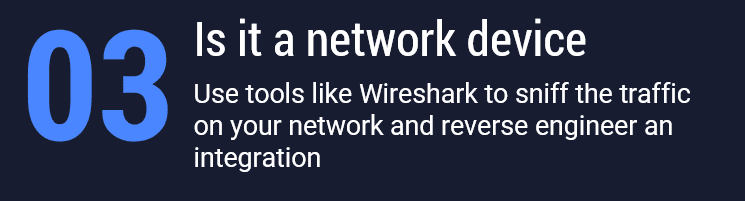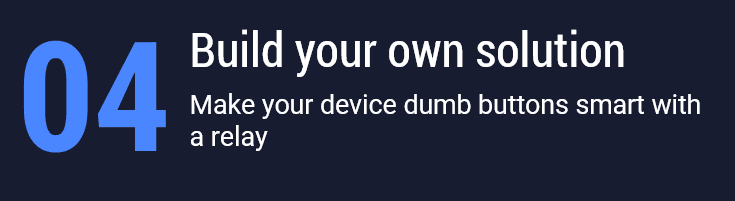This article is part of the Make your Bellfire fireplace smart project that I presented during the Home Assistant Conference 2020.
In the previous article, we introduced ESP boards and Relays that will help to switch the Bellfire fireplace pins of the controller. Now we need to control software that connect the ESP to Home Assistant and that can control the relays using the ESP GPIO pins. We are going to do this with an ESPHome.

ESPHome is a system to control your ESP8266/ESP32 by simple yet powerful configuration files and control them remotely through Home Automation systems like Home Assistant.
ESPHome is amazing, it’s extremely powerful and, more important very stable. It has never failed me. The integration with Home Assistant is seamless, including autodiscovery within Home Assistant and one-click configuration.
If you want, you can build advanced sensors with it. The good thing is that sensors are supported natively by ESPHome and can be used by easy configuration. The possibilities with ESPHome and Home Assistant are endless; the blocking factor is your own imagination.
Key features
- Easy to work with, no programming needed
- Seamless integration with Home Assistant
- Over-The-Air flashing of the firmware
- Supports a long list of devices.
We’ll use ESPHome to connect the ESP to Home Assistant and to control the relays using the GIO pins.
So we have Home Assistant, a relay, a ESP board, ESP home and a fireplace…. How is this all going to work together? I’m going to tell you that in the next article.