Let’s start with the first post about home automation. I’m pretty happy with my current home automation setup. In this post I would like to share my current setup as on June 2019. This will be a endless work in progress posts, updated with links to more in depth articles.
Before we start with home automation I want to make you aware of following statement.
You will get no compliments or praises for your Home Automation, the best recognition you will get are the complaints when it is not working.
My home automation history
For the last eight years I’ve been busy improving with home automations, also called domotica. The time that I invest divers strongly per period, sometimes I don’t do anything for months, and then I find a new technology and I go all in with my spare time. In these years a lot of I’ve used a lot of different technologies, brands and platforms for my smart home.
I recently switched from Domoticz to OpenHab as my main home automation platform. Domoticz has always worked perfect for me, the reason for me to change was mainly to try something new. I really like working with OpenHab, but the learning curve is steep and it a more technical oriented solution. So if you don’t have a technical background or you’re new to home automation I would advise you to start with Domoticz or Homey (no personal experience with Homey).
Protocols and brands
Preferred home automation protocols
Although you can use an endless number of devices from different brands with the opensource home automation platforms. I’ve chosen to invest and focus on two preferred Protocols zWave and Zigbee.
zWave
What is zWave
Z-Wave is a wireless communications protocol used primarily for home automation. It is a mesh network using low-energy radio waves to communicate from appliance to appliance,[1] allowing for wireless control of residential appliances and other devices, such as lighting control, security systems, thermostats, windows, locks, swimming pools and garage door openers.
Source: Wikipedia
Important for you to know is that zWave is an open protocol, meaning it’s not tied to one brand and that multiple brands can work together within one network.
Z-wave uses 800-900Mhz frequency. Z-Wave connectivity always uses a central hub, but connectivity doesn’t have to be direct; the mesh network means signals can hop from device to device.
Main brand in use: Fibaro
Additional brands: Neo and Aeon tech
Zigbee
What is Zigbee
Zigbee is a wireless communication protocol that uses the 2.4Ghz to communicate with eachother. Communication always goes directly to the central hub and the devices can only talk to brand specific hubs. The interoperability between brands within zWave is very limited. Although currently I see movement to standardization and interoperability between brands.
Main brand in use: Xiaomi Mi home
Additional brands: Philips Hue
Additional
Additional home automation protocols
Wifi
- YeeLights
- esp8266
Current hardware and software setup
Hardware in use
- Z-wave
- AEON Stick
- Fibaro dimmer 2 (5x)
- Neo-cam Power Switch (4x)
- Neo-cam motion (3x)
- ZWS12 Chain Actuator
- Xiaomi Mi Home
- Temperature and humidity (8x)
- Temperature, humidity and pressure
- Switch button (3x)
- Cube switch
- Power switch (5x)
- Motion sensor (2x)
- Sonar Toothbrush (2x)
- Vacuum cleaner
- Mi flora (2x)
- Single click wall switch
- Double click wall switch (2x)
- Philips ZhiRui E27 light bulb (2x)
- Door senson (2 x)
- Camera
- Yeelight
- Led strip
- E27 light bulb
- Hue
- Bridge
- E27 bulb (4x)
- Voice command
- Amazon Alexa (2x)
- Google Home (2x)
- Security
- Woonveilig alarm
- Dahua camera (2x)
- Dahua NVR recording
- Audio
- Samsung Multiroom R1
- Samsung Multiroom R3
- Video
- Chromecast
- Xi TV Box (used for Kodi, Netflix and as Chromecast)
- RPI with Kodi
- Other
- Harmony hub
- RPI2 with Domoticz and P1 cable (power usage read-out)
Current Software
- OpenHab as main home automation controller
- OpenHab IOS App
- Openhab connected with P1 measure power usage
- MQTT server
- Node-Red
Stored / unused hardware
I have a large box of hardware that I’ve tested and used in the past. Currently I’m not using these technologies.
- 433Mhz hardware – I’ve replaced most 433Mhz with z-wave and Xiaomi Mi-Home
- Klik-aan-klik-uit (CaCu) – 433Mhz
- Temp and humidity – 433Mhz
- MySensor
- ESPeasy
- Sonoff
- Toon thermostat
In order
I’ve been waiting for a few years now on Slide, I’ve ordered them on kickstarter, they should come in soon (hopefully :).

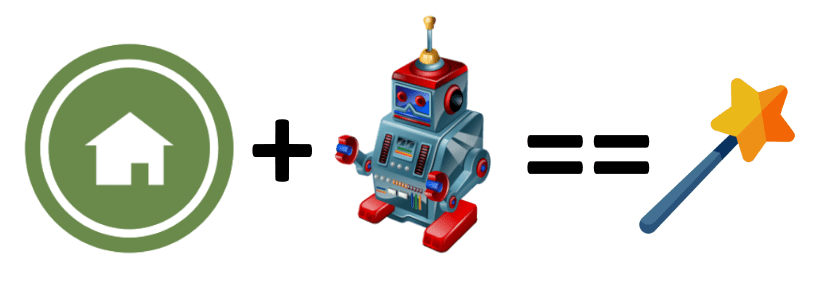
Hi, just curious, if you already received the Slide curtains, did you manage to add them to your OpenHab system?
Hi Maarten, I didn’t get them working on OpenHab. Last month I switched to Home Assists, which included support for Slide (which I didn’t know in advance).
Keeping myself busy exploring all homeautomation systems. Got to say that I’m really enjoying Home Assist, but I also enjoyed Domoticz and OpenHab :).